REWARD POINTS EXPLAINED

LOYALTY WILL BE REWARDED
- Get 10% value in your virtual bankbook
- 100 Reward points equal 1€ value
- Have all your purchased in one place
- Backup for all your products
- Your download link never expires
- download every product up to 5x times
One very essential info first – if you want to purchase a product on our shop – you don`t necessarily need a user account. But we highly recommend creating one, in order to be able to use all the advantages of our loyalty scheme!
You can only receive Reward Points through an account and have access to all your purchases at any time. You can also download your products up to 5 times if necessary as your account is therefore like a backup of your purchased products.
Every time you buy a product, you will be credited with Reward Points (100 Points = 1 Euro) equal to 10% of the value of the goods. These Reward Points are saved in your account – basically, like a virtual wallet or bankbook, they do not expire and are visible after logging in.
To use Reward Points you have to be logged in and there must be at least one product in your shopping cart. If you already have Reward Points in your account, you will find a “Use Reward Points” field at the top of the shopping cart. Here you can enter how many Reward Points you would like to use for the current purchase. You can then confirm the amount with “Apply Discount”. In the lower area of your order you will find the discount applied under “Cart total”.
If there are enough Reward Points in your account, products can only be purchased with Reward Points.
If you also use coupon codes, the percentage discount will be applied to the price of the product minus the Reward Points you entered.
Please note: The amount resulting from the Reward Points may not be higher than the subtotal. Furthermore, Reward Points cannot be refunded or exchanged. You should therefore make a well-considered decision when it comes to crediting.
HOW TO USE REWARD POINTS GUIDE:
In your account area, you can access the “My Reward Points” tab on the left, to get an overview of your current amount of reward points, as well as how you received them.
To access your account area, simply click on the top bar on your user name and “edit profile” or via the main menu “Shop” -> “My Account”.
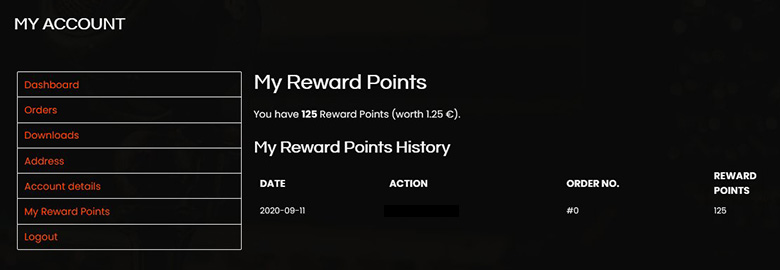
On every product-page, you can directly see how much reward points you would earn by purchasing the product.
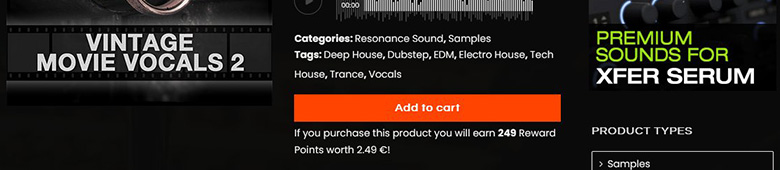
To use and redeem already collected reward points, simply click on “apple discount” in the top of the shopping cart view.
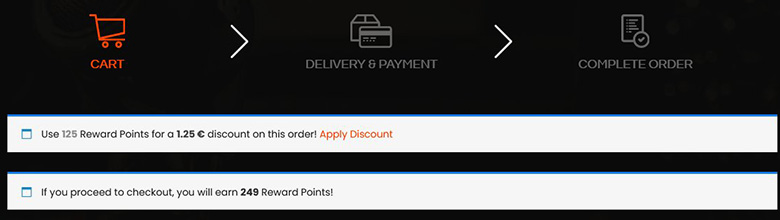
Enter the amount of reward points, you want to use and click apply. There is no limit on how many reward points can be redeemed. This allows you, to even purchase a product for reward points only.
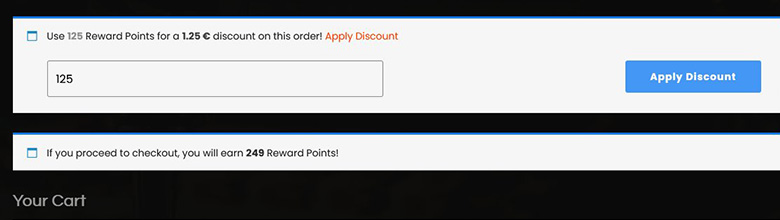
The discount based on the amount of redeemed reward points will be displayed on the end of the shopping cart, and will affect the price before calculating the VAT (based on your region).