HOW TO LOAD 3RD PARTY PRESETS INTO SYNAPSE AUDIO DUNE
To install 3rd party presets and patches into Synapse Audio DUNE (v2 or v3) synthesizer, and have direct access to the sounds through the synthesizer`s internal preset browser you simply need to take the folder of presets and put them in the DUNE Soundbanks folder. Do this before you start up your host(Live, Cubase, Logic, etc)!

Additionally, the synthesizer`s manual also will contain detailed information about where to place the presets and load them.
Preset location path for DUNE2:
WinOS: /User/Documents/Synapse Audio/DUNE 2/Soundbanks/
MacOS: /HD/Library/Application Support/SynapseAudio/DUNE 2/
Preset location path for DUNE3:
WinOS: /User/Documents/Synapse Audio/DUNE 3/Soundbanks/
MacOS: /HD/Library/Application Support/SynapseAudio/DUNE 3/
Please note: On PC, users can change the path.
Then start your host, open DUNE and click on the Soundbanks menu to select the bank.
Additional Information
In most cases our products (e.g. soundsets and presets packs) contain a detailed installation guide, if the presets based on the synthesizer, need to be placed in specific folders and of course, which version of the specific synthesizer is required to use the soundset files. Otherwise, the developer`s manual of the synthesizer always shows how it`s own preset handling works and can be used.
If you have any question left or additional help and support needed, feel free to contact us via our contact form or via our support forum on KVR.